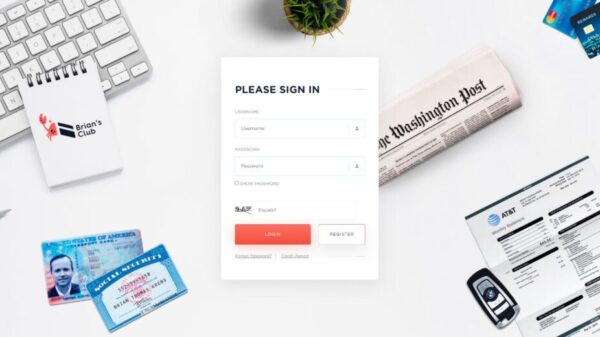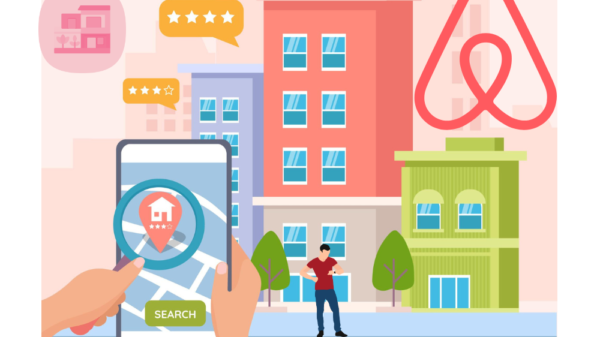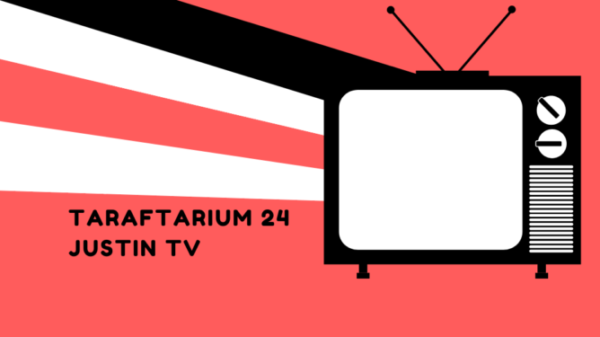In today’s fast-paced digital landscape, staying connected to the internet has become essential to our daily lives. While traditional home internet services are prevalent, many individuals are exploring alternative ways to access the internet, including utilizing their mobile phones as a source of connectivity. This article delves into the intricacies of using your mobile phone for a home internet connection, offering a comprehensive guide to harnessing this technology-driven solution. Furthermore, we will highlight the benefits of complementing this approach with reliable services such as EarthLink Internet to ensure seamless connectivity and enhanced browsing experiences.
Understanding Mobile Phone Internet Tethering
Mobile phone internet tethering, often called “mobile hotspot,” is a technology that allows you to share your mobile phone’s internet connection with other devices, such as laptops, tablets, and gaming consoles. This feature transforms your smartphone into a portable Wi-Fi hotspot, offering a convenient way to connect multiple devices to the internet when you’re on the go or in situations where traditional Wi-Fi networks are unavailable.
Activating Mobile Hotspot
Activating the mobile hotspot feature on your smartphone may vary depending on the operating system (iOS or Android) and your mobile carrier. Typically, you can find the hotspot option in your phone’s settings menu. After turning on the hotspot, you can customize the network name (SSID) and password to secure your connection.
Connecting Devices
Once your mobile hotspot is active, other devices can connect like any other Wi-Fi network. Search for available networks on your device and select your hotspot’s SSID. Enter the password when prompted, and the device will establish a connection.
Data Usage Considerations
When using your mobile phone as a hotspot, it’s essential to be mindful of your data plan’s limitations. Tethering uses your phone’s cellular data, which can be subject to data caps or throttling, potentially leading to additional charges or reduced speeds if you exceed your plan’s limits.
Battery Life
Using your mobile phone as a hotspot can drain its battery quickly. Consider keeping your phone plugged in while using it as a hotspot, especially if you plan to connect multiple devices or use the connection for an extended period.
Benefits of Using Mobile Phone Internet
Portability:
Using your mobile phone as a hotspot grants you the flexibility to access the internet virtually anywhere, whether traveling, at a coffee shop, or even in a park.
Emergency Connectivity:
When your home internet service is down due to technical issues or outages, your mobile phone can be a backup internet source.
Temporary Solutions:
If you’re in a new location temporarily, such as a vacation rental, using your mobile phone’s hotspot can be a convenient alternative to setting up a new home internet service.
Cost-Effective:
For individuals who don’t require extensive internet usage at home, utilizing a mobile phone’s hotspot can be a cost-effective solution compared to subscribing to a full-fledged home internet plan.
Using EarthLink Internet to Enhance Your Experience

While using your mobile phone as a home internet connection offers convenience and flexibility, ensuring reliable and stable connectivity is essential. This is where a trusted internet service provider like EarthLink comes into play. EarthLink provides a range of high-speed internet plans that cater to diverse needs and usage patterns.
Reliable Connectivity
EarthLink Internet delivers consistent and stable connectivity, ensuring your online activities remain uninterrupted. This is especially crucial when using your mobile phone’s hotspot for home internet, as reliable internet connectivity is the foundation of a seamless browsing experience.
Enhanced Speeds
EarthLink offers various internet plans with varying speeds, allowing you to choose the one that aligns with your requirements. This becomes particularly relevant when sharing your mobile phone’s internet connection with multiple devices, as higher speeds accommodate the increased demand.
Data Plans to Suit Your Needs
EarthLink provides flexible data plans that accommodate different usage patterns. Whether you require light internet usage for emails and social media or extensive data for streaming, gaming, and remote work, EarthLink has a plan to match.
Customer Support
EarthLink’s dedicated customer support team can assist you if there are technical issues or inquiries. Reliable customer support ensures that any concerns related to your home internet are promptly addressed.
Security Features
EarthLink internet plans often include security features such as antivirus software and internet security suites to protect your devices from online threats.
Conclusion
Using your mobile phone as a home internet connection through hotspot technology offers a versatile solution for staying connected, especially when traditional Wi-Fi networks are unavailable or as a backup during outages. However, to ensure a reliable and enhanced browsing experience, it’s advisable to complement this approach with a trusted internet service provider like EarthLink. EarthLink’s commitment to reliability, speed, flexible data plans, and customer support can significantly enhance your home internet experience. By understanding the capabilities of your mobile phone’s hotspot feature and combining it with EarthLink’s reliable internet services, you can seamlessly navigate the digital world from the comfort of your home.